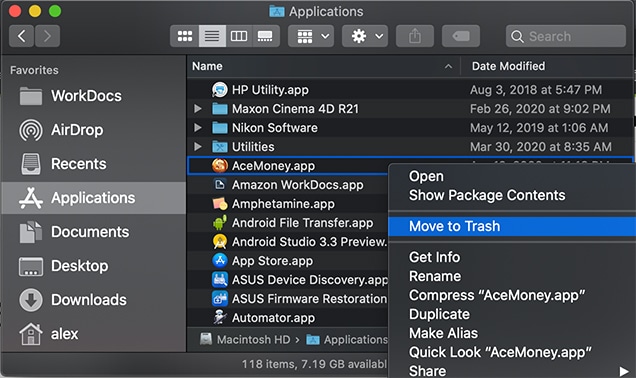How to uninstall MechCAD software
Here is explained how you can uninstall any MechCAD software from your computer
Uninstall MechCAD software from Windows computers
As you can see on the picture, just go to the program folder, and click the uninstall icon.

Alternatively, you can initiate the same process from Control Panel, if you right-click on the name of the installed program, and select «Uninstall».
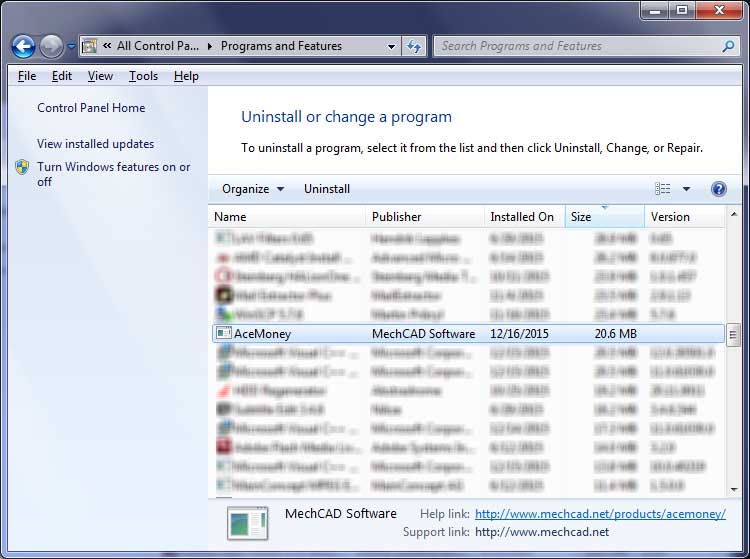
The process will start and ask you if you are sure.
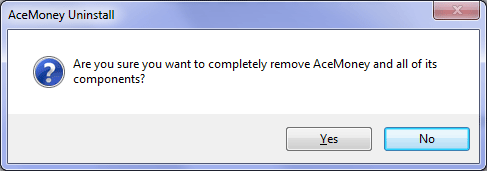
Confirm, and you will see the final message
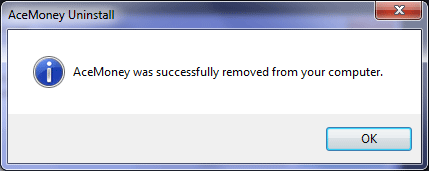
Uninstall MechCAD software from MacOS computers
Simply go to your Applications folder, and drag the application to your bin (Trash), or move it there with the help of the popup menu.